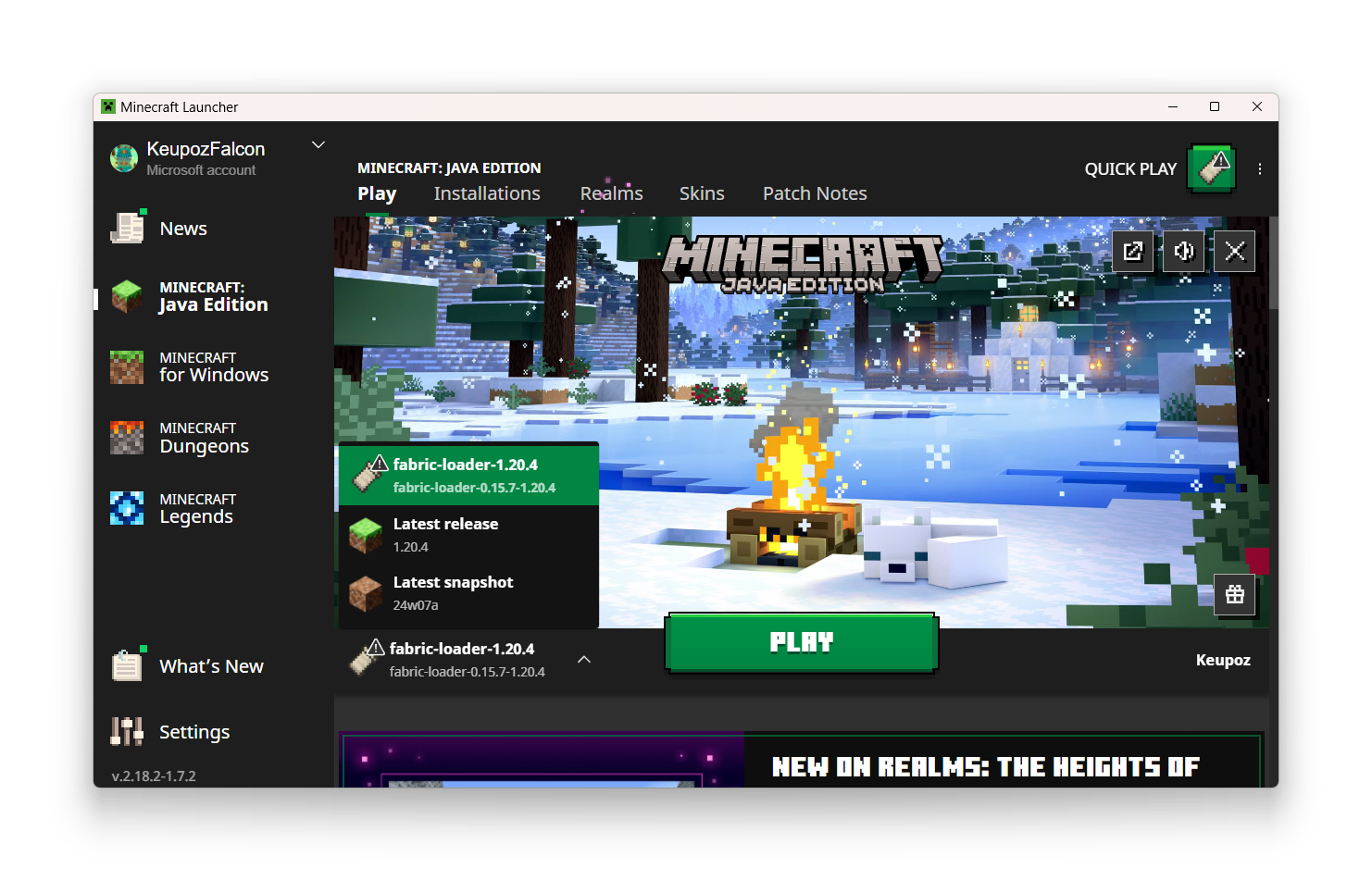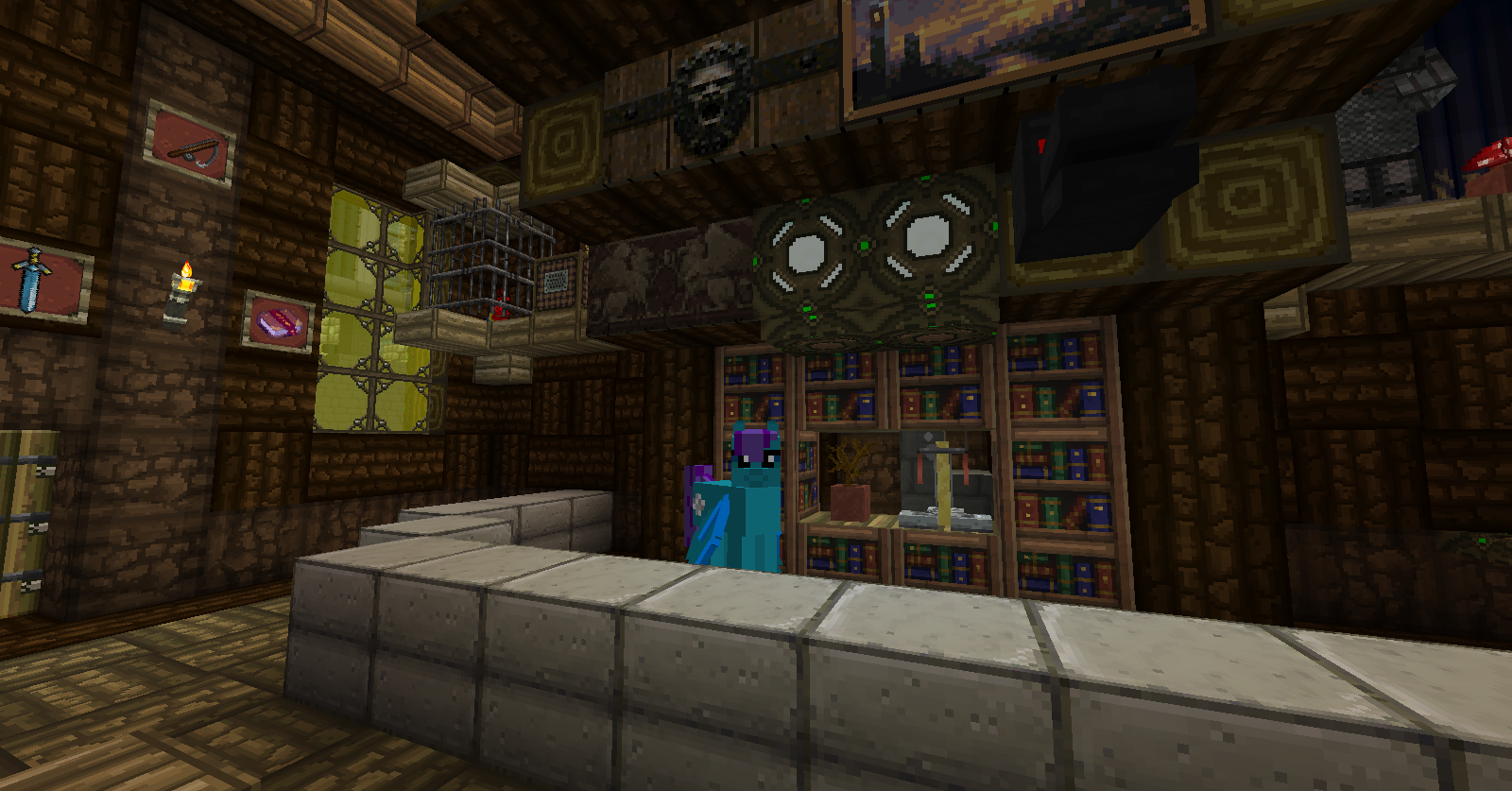#Installing using vanilla launcher
#Required files
- Fabric installer - allows playing Minecraft with mods.
- Fabric API - mod required for most Fabric mods including Mine Little Pony.
- HD Skins (optional) - adds an in-game interface to manage your skins. Also allows to use HD skins and to upload them to our server.
- Mine Little Pony - the mod itself.
#Installing Fabric
Once you’ve downloaded all the files, you need to install Fabric. Run the downloaded installer file, select the settings you want and click the “Install” button.
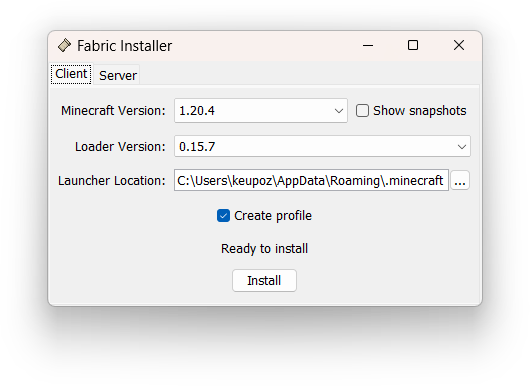
#Installing the mods
After installing Fabric you need to add your mods to the game. Place downloaded .jar files into the mods folder in your Minecraft folder:
%APPDATA%\.minecrafton Windows~/Library/Application Support/minecrafton macOS~/.minecrafton Linux
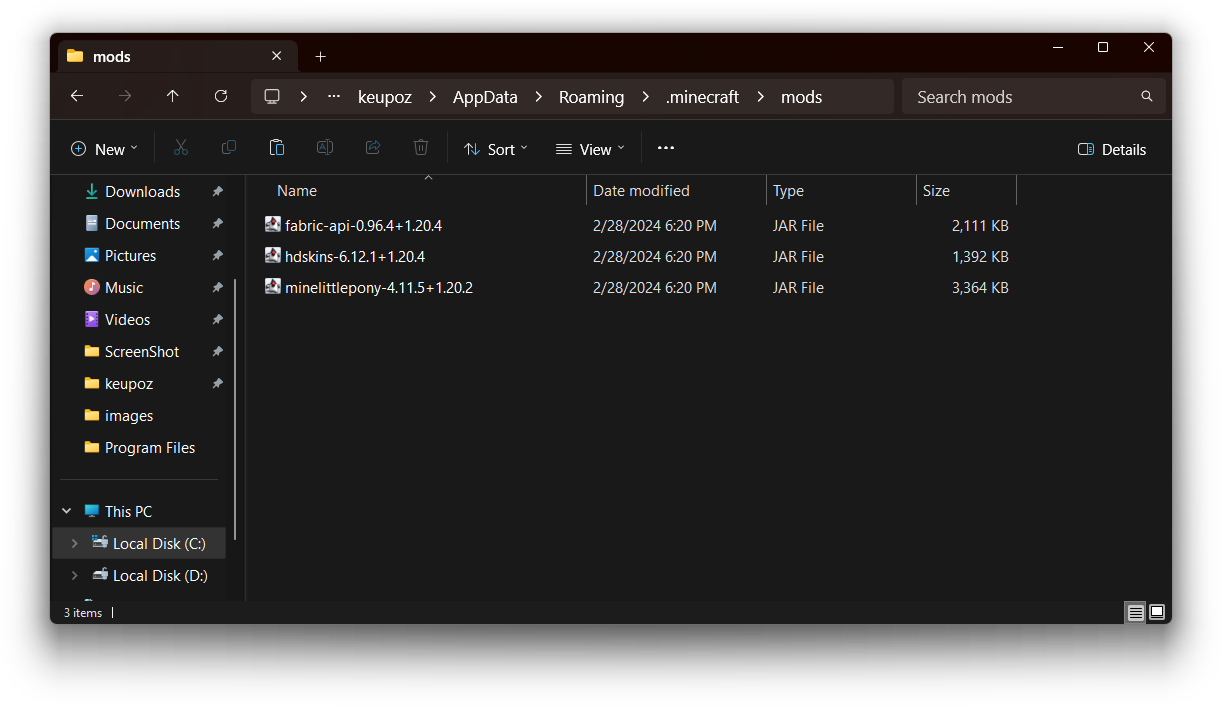
#Play the game!
If everything was done correctly, a new Minecraft profile called something like fabric-loader-1.20.4 should appear. Select it and launch the game. Now you should turn into a pony!